eLearning has revolutionized how we educate and train, replacing traditional classroom settings with interactive, scalable, and personalized online environments. Whether you’re developing resources for corporate training or building systems for schools or universities, having the right eLearning platform is crucial for success.
But what features truly distinguish a great eLearning system? For instructional designers, corporate trainers, and eLearning professionals, understanding these essential components can make the difference between a platform that drives engagement and one that falls flat.
Below, we’ll walk through the seven key features every eLearning system should include and why they matter.
1. User-Friendly Interface
No one wants to wrestle with a confusing platform. A simple, intuitive interface ensures learners and instructors can focus on content rather than figuring out how to navigate the system.
Why It Matters:
- Reduces the learning curve for first-time users.
- Keeps learners engaged by making the platform easy to use.
- Improves accessibility for individuals of all skill levels.
Key Elements:
- Clean layouts with clearly labeled menus.
- Understandable icons that reduce reliance on text.
- Responsive design for seamless use on all devices.
When learners can intuitively access lessons, forums, or tests, their overall satisfaction improves exponentially.
2. Course Content Creation and Management
An excellent eLearning system must allow educators and organizations to create, upload, and manage their own course materials directly within the platform.
What It Should Offer:
- Upload capabilities for videos, PDFs, presentations, and other media.
- Built-in tools to create quizzes, interactive modules, and assignments.
- Version control to maintain up-to-date materials.
By handling all course-building tasks within the platform, users avoid jumping between multiple software solutions. Platforms like KITABOO offer native content creation, streamlining workflow significantly (Source).
3. Mobile Learning and Responsive Design
A modern eLearning system must cater to today’s fast-paced, mobile-first world. Mobile learning allows users to learn on the go, making it essential for busy professionals and remote learners.
Benefits:
- Access to content anytime, anywhere, on any device.
- Broader reach, especially for geographically distributed teams.
- Increased learner engagement due to convenience.
Essential Features:
- Designs optimized for smartphones, tablets, and desktops.
- Offline mode for uninterrupted learning when connectivity is limited.
Flexibility in devices promotes inclusivity and allows learners to incorporate education into their busy schedules, as highlighted by SchneideIt (Source).
4. Assessment and Quizzing Tools
Learning isn’t complete without evaluation. Built-in assessment tools allow educators and trainers to measure learner progress and pinpoint areas for improvement.
Must-Include Tools:
- The ability to create multiple question types (e.g., multiple-choice, essays, true/false).
- Timed tests and interactive quizzes.
- Automated grading capabilities for quick results.
Why It’s Critical:
Assessments help both educators and learners understand how well key concepts are retained. Automated feedback options make the process faster and less error-prone for instructors, saving valuable time (Source).
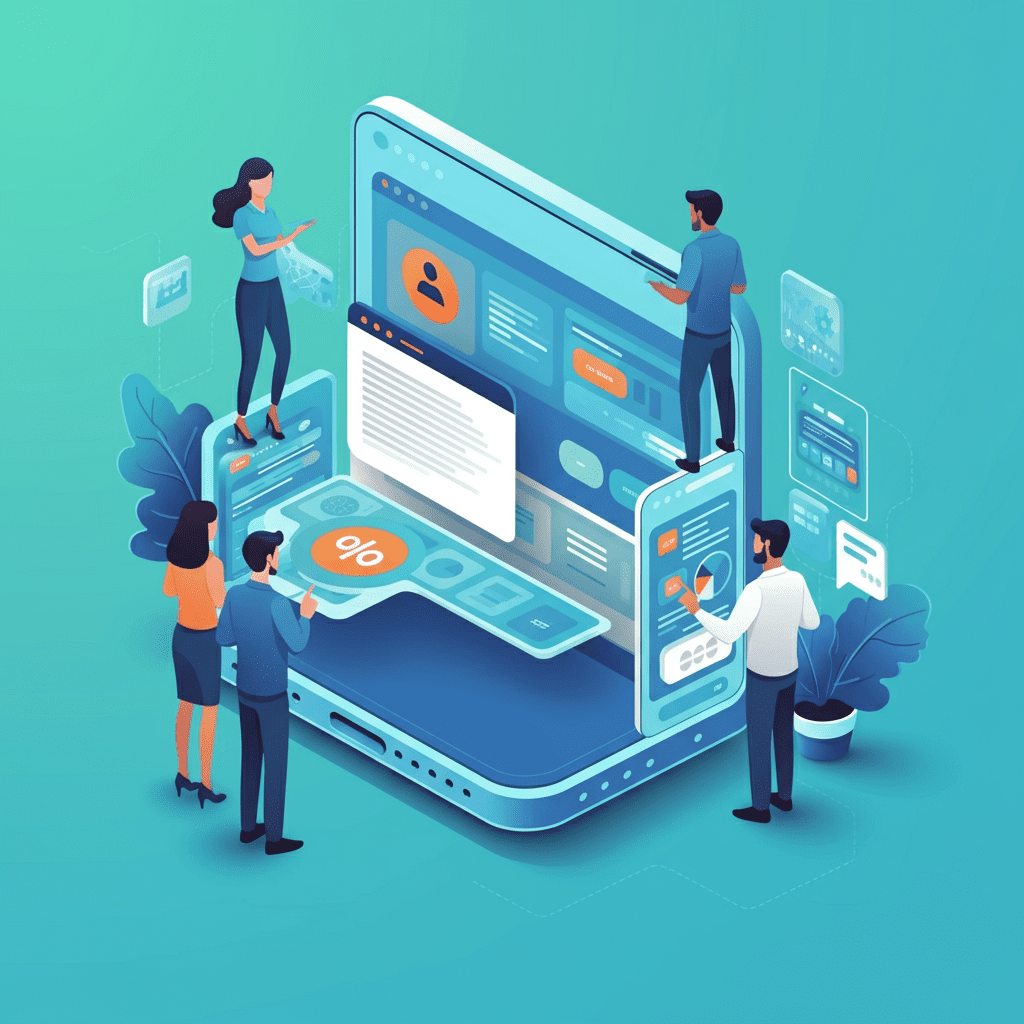
5. Progress Tracking and Analytics
Effective eLearning systems must provide robust tracking tools that monitor learner performance, engagement, and course completion rates. Analytics empower organizations and educators to refine their strategies.
Benefits:
- Generate detailed reports on progress and participation.
- Identify learners who may need extra help.
- Use data-driven insights to improve course content or delivery.
Key Features:
- Visual dashboards showing performance trends.
- Exportable reports for administrators and stakeholders.
- Data on attendance, quiz accuracy, and more.
Programs like LearnUpon provide valuable visibility through accessible dashboards and trackable milestones (Source).
6. Communication and Collaboration Tools
Learning doesn’t have to be a solo endeavor. Effective eLearning platforms should foster interaction through collaborative tools, including forums and live sessions.
Features to Look For:
- Discussion boards for topic-based exchanges.
- Chat functions for real-time communication.
- Video integration for virtual classrooms or webinars.
Benefits:
- Encourages a sense of community, boosting engagement.
- Facilitates direct contact between learners and instructors.
- Simulates traditional classroom dynamics in an online environment.
By adding tools that bridge the gap between instructor and student interaction, platforms foster a more engaging and supportive learning environment (Source).
7. Integration Capabilities
No eLearning system operates in isolation. Enterprises depend on various tools to manage business workflows, from HR software to marketing platforms. A good platform should enable seamless integration with third-party applications.
Examples of Integrations:
- Customer Relationship Management (CRM): Sync training records with platforms like Salesforce.
- Collaboration Tools: Integration with Zoom, Slack, or Microsoft Teams.
- Learning Standards Compliance: Compatibility with SCORM or xAPI ensures cross-platform communication.
The ability to integrate ensures that all systems work together harmoniously, enabling smoother operations and smarter course management.
Why These Features Matter
Choosing the right eLearning platform is about much more than technology—it’s about creating a seamless, effective learning experience. Whether you’re developing onboarding for new employees or offering continuing education courses, these seven features form the foundation for success.
A well-rounded eLearning system isn’t just practical; it inspires learners, drives engagement, and delivers measurable results.
Next Steps for Upgrading Your eLearning System
Feeling inspired to improve or roll out your learning platform? Make sure to prioritize these features when selecting or upgrading an eLearning system. With the right tools in place, you’ll unlock the full potential of digital education for your learners and achieve your organization’s goals.
Frequently Asked Questions about eLearning System
1. What are the key benefits of implementing an eLearning system?
An eLearning system offers flexibility, scalability, and accessibility, allowing learners to access content anytime, anywhere. It also helps organizations deliver consistent training, track progress, and achieve measurable outcomes.
2. How do I choose the right eLearning platform for my organization?
Start by identifying your organization’s specific needs and goals. Look for features such as easy content creation, robust analytics, multimedia support, and mobile compatibility. Compare platforms, take advantage of free trials, and involve stakeholders in the decision-making process.
3. Can eLearning systems integrate with our existing tools and software?
Most modern eLearning systems are designed with integration in mind. They can often work seamlessly with tools like HR platforms, communication apps, and learning management systems (LMS). Make sure to confirm integration capabilities with your chosen provider.



